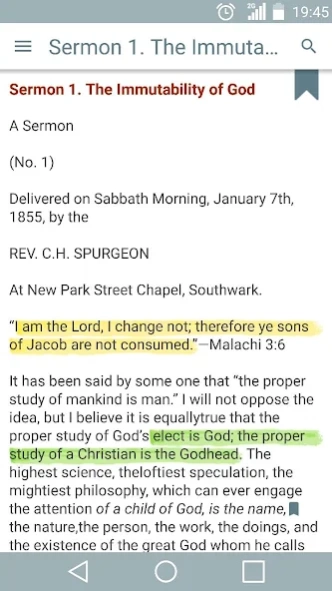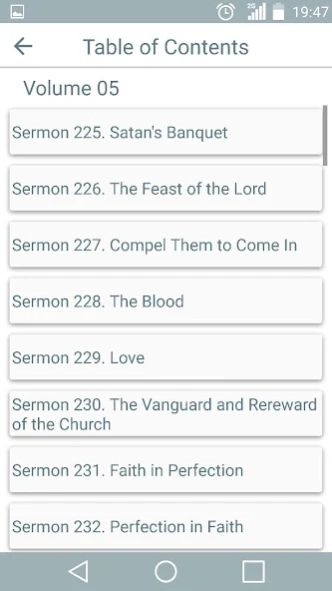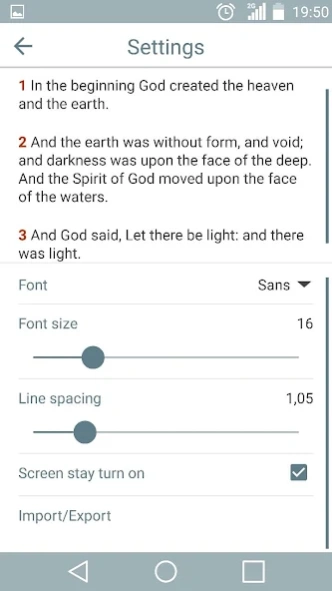Spurgeon's Sermons Offline 3.1
Free Version
Publisher Description
Spurgeon's Sermons Offline - Spurgeon's Sermons. All volumes 1-63. Sermons 1-3563
Spurgeon's Sermons
We glad to present new Sermons app with all volumes and sermons. Smart design, day/night mode, new search feature - you can search sermons by title or content, and many others features.
Called the "Prince of Preachers," C. H. Spurgeon was a world-renowned preacher. At the young age of 22, Spurgeon was already preaching to audiences of over 10,000 people. Coming from a Reformed Baptist tradition, he emphasized the gospels and the demands of Christ upon believers' lives in his sermons. This volumes are part of a series, which allows one to read Spurgeon's sermons in chronological order. His sermons are never unduly complex or flowery, but immensely practical and encouraging. They are full of wit and concrete examples. Countless people throughout the world have profited from Spurgeon's moving words.
We hope you will like this Spurgen's Sermnos app. But if you have any problems/questions or just want to encourage us we would love to hear from you any review about the app!
About Spurgeon's Sermons Offline
Spurgeon's Sermons Offline is a free app for Android published in the Reference Tools list of apps, part of Education.
The company that develops Spurgeon's Sermons Offline is Igor Apps. The latest version released by its developer is 3.1.
To install Spurgeon's Sermons Offline on your Android device, just click the green Continue To App button above to start the installation process. The app is listed on our website since 2024-02-17 and was downloaded 2 times. We have already checked if the download link is safe, however for your own protection we recommend that you scan the downloaded app with your antivirus. Your antivirus may detect the Spurgeon's Sermons Offline as malware as malware if the download link to spurgeon.sermons.preacher.AOUWSCTLELMOADBL is broken.
How to install Spurgeon's Sermons Offline on your Android device:
- Click on the Continue To App button on our website. This will redirect you to Google Play.
- Once the Spurgeon's Sermons Offline is shown in the Google Play listing of your Android device, you can start its download and installation. Tap on the Install button located below the search bar and to the right of the app icon.
- A pop-up window with the permissions required by Spurgeon's Sermons Offline will be shown. Click on Accept to continue the process.
- Spurgeon's Sermons Offline will be downloaded onto your device, displaying a progress. Once the download completes, the installation will start and you'll get a notification after the installation is finished.